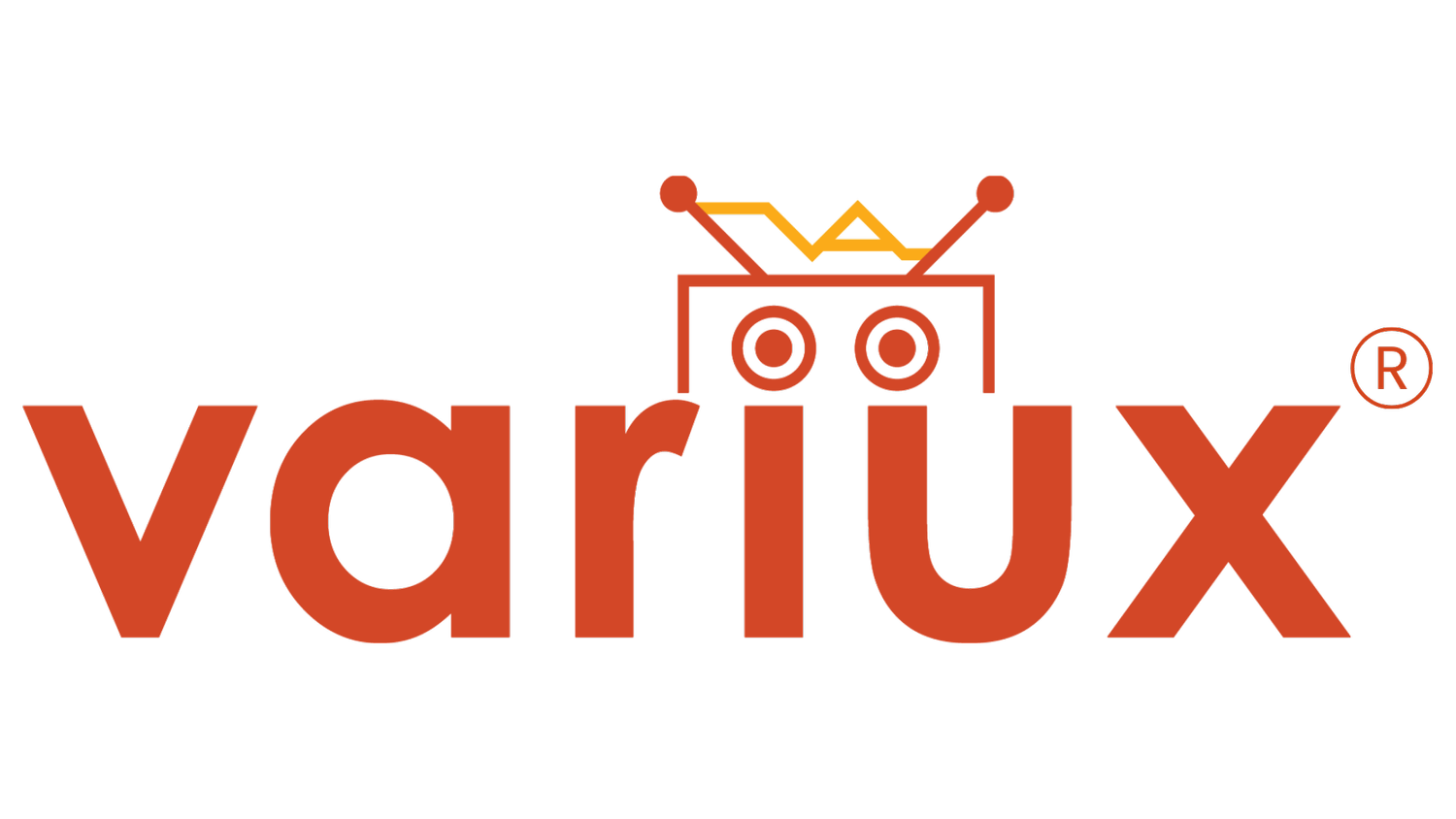What is Shopify? Instructions for selling on Shopify
With the development of current technology, creating an eCommerce website and making it profitable has become easier than ever. Shopify is also one such platform. Therefore, the need to learn about the Shopify platform as well as its features is increasing. This article will help businesses answer basic and useful knowledge about Shopify.
1. What is Shopify?
Key Concept
In technical terms, Shopify is a subscription-based software-as-a-service (SaaS) sales platform. It allows you to create websites to support online sales, fully integrating features such as adding to cart and payment, processing orders, and managing goods, etc. Plus, you can expand your Shopify toolkit easily with hundreds of Shopify Apps. This saves time and supports essential features. Thanks to this, businesses will have an easier time doing business.
Shopify offers four standard store subscription plans with fees starting at INR 1,994 per month. All standard plans support a branded online store and a full array of in-person and online selling tools. (Learn more with: Shopify 2023 Plans and Costs Comparison - Complete guide 2023).
Shopify also offers a “Starter” plan for just INR 20 per month. It doesn’t include an online store but supports mobile POS sales and a Buy Button for selling on other websites, blogs, and via email.
In addition, Shopify is also designed for non-programmers, so those who do not have expertise in this field can still research and use it. Therefore, this platform is not only suitable for businesses but also very useful for small sellers.
Characteristic
Shopify is trusted by many businesses because it is a popular platform used by many people, providing opportunities to reach customers easily. Owning a sales website also means being able to reach an unlimited number of customers. In particular, Shopify also has a diverse, free interface package and application store for users to freely choose from. In addition, the platform is also quite easy to use with clear instructions and is supported 24/7 by a dedicated customer care team.
2. Business trends on Shopify
In the world
A programmer named Tobias Lutke created Shopify in 2006. With a simple and easy-to-use interface, the platform has achieved certain milestones:
Shopify is available in more than 175 countries, with the US accounting for 63% of Shopify stores.
As of December 2022, there are a total of 2,002,945 Shopify stores in operation globally.
4.12 million e-commerce websites operate on the Shopify platform.
Those make Shopify the world's No. 1 eCommerce platform.
The boom of eCommerce has become stronger than ever, as the COVID-19 pandemic is still raging day by day. Billions of consumers globally began to increase their use of online services amid travel restrictions and gradually closing stores. Therefore, the world's largest retailers and small and medium-sized businesses are constantly innovating and converting to online businesses to be able to reach this huge number of customers. The largest companies on the Shopify platform are expanding omnichannel and trying to interact with their customers every day. This platform currently serves a variety of industries including automobiles, healthcare, food, handmade products, household appliances, cosmetics, clothing, online courses... Currently, Shopify and Shopify Plus are continuing to attract e-commerce companies thanks to their growing market share globally.
United States
Shopify is named the "savior" of small and medium-sized businesses in the US post-COVID-19.
Shopify owns the highest market share in the United States. It owns 28% of the market share in the nation.
4. Beginner's guide to building a website on Shopify
Step 1: Create an account on Shopify
After accessing Shopify, choose a 14-day free trial right at the homepage.
Enter your email, password, and store name, and click Create your store.
Continue to fill in the information, select any line, and click on the squares.
Add information and select Enter my store. Thus, the business has created its own store.
Step 2: Register a domain name for the site
On the admin page, select Online Store → Domains → Buy New Domain. Then fill in the domain name and choose the extension. After filling in, businesses click "Check Availability" to check if this domain name has been registered or not.
Click Buy Domain then go to your email and confirm the information. Finally, select Domains at the Online Store and select the Redirect all traffic to this domain box in the Set your primary domain section, click Save.
In case you choose to buy a domain name from another provider, at the Online Store select Domains → Connect Existing Domain.
Step 3: Set up the store's interface
In the Online Store section, select Theme → Explore free themes. Businesses can preview Shopify's themes, and when they like them, select Add to Theme Library to download. After downloading, select Customize to edit as desired and then select Action → Publish to use this theme.
In the Customize interface, businesses click on the left column to add and edit colors, fonts, logos... Then select View your Store to preview the page.
Step 4: Language, navigation, and menu settings
Install Vietnamese by selecting Action → Edit language.
At the Online Store tab, select Navigation to continue setting up the navigation and menu bar. Businesses continue to choose URL Redirects → Create URL Redirects → Save Redirect.
Select Add Menu to continue creating the menu bar. Add a name in the Title section, and add a button using the Add menu item.
Step 5: Post products for sale
Select Add product and start adding each product with full information, images, and prices. Or select the Products tab, and click Import to use the CSV file. Businesses can download the sample file and follow along.
Step 6: Payment and delivery
At Setting, select Payment Providers to install payment features for customers. Businesses choose Shipping to set up shipping functions and costs. Add shipping costs for each area at Manage Rates.
Step 7: Add more settings
In addition, in the Setting section, businesses can also choose sales channels. Don't forget to optimize website promotion at Online Store Preferences to increase business efficiency.
5. Learn other sales platforms
WooCommerce
This is an open-source plugin on WordPress, which helps to design websites for sales purposes for e-commerce sites. This plugin ensures all the necessary features for a sales website including shopping cart, quantity, total amount, and checkout. Appearing in 2011, WooCommerce is trusted with many advantages. Firstly, it is very easy to install and use. Similar to Shopify, businesses do not need professional technicians to be able to do it. In addition, WooCommerce is also completely free, so it is suitable for small and medium businesses.
Magento
Magento is an open-source application used to build e-commerce websites, using the PHP language on the Zend Framework platform. Currently, there are 2 versions of Magento: Community Edition is a free version and Enterprise Edition is a paid version.
Magento has up to 11 basic features, serving the e-commerce field well, including Product management, catalog management, inventory management, customer information, customer service, order management, payments, search technology, multi-language and currency support, marketing support tools, reviews, and reports. Magento has flexible features suitable for each type of product and also helps optimize the website to be search engine friendly.
WIX
WIX or wix.com is a platform that allows users to create a website with just drag and drop operations. With this HTML5 integrated platform, usage is very simple, just register an account and you can use available tools to design a suitable website. WIX is basically a free platform with basic functions, however, WIX also has extended features such as removing the logo, using your own domain name, or adding features for e-commerce sites. WIX is currently widely used in 190 countries with more than 100 million users.
OpenCart
This platform is a combination of WooCommerce and PrestaShop. This platform is more oriented toward e-commerce features, so it is very suitable to support this business field. OpenCart stands out as a management experience because of all the important information needed. The main advantage of this platform is that it is easier to use than Magento and integrates SEO features.
If you really know how to exploit and explore, Shopify is truly a potential platform and an effective support tool for the e-commerce field. With the development of online business, Shopify will be a promising platform, opening up opportunities for businesses that are starting to convert or want to develop more strongly in e-commerce.